Ensure every alert is actionable by using Assertible's new smart notifications to monitor and test your web API.
Until now, Assertible has utilized a basic notification system for alerting users when tests fail.
Essentially, a notification is sent every time tests fail. Although notifications for failed tests are grouped together per test run, our team has always believed we can do better.
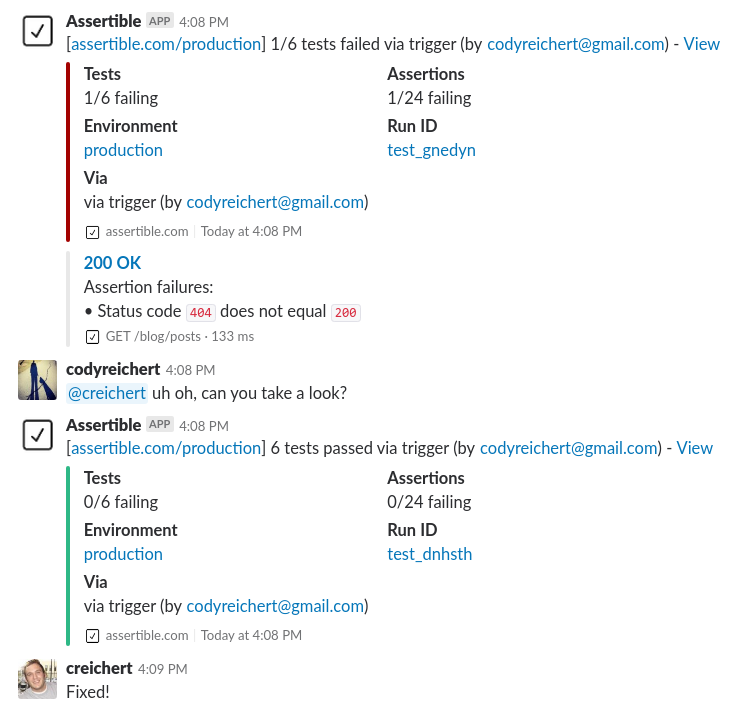
The new notification system we've built takes into account the following:
- Every alert or notification a team receives should be actionable.
- Teams should not be receiving so many notifications that they start to ignore them.
- Notifications for a few flaky tests should not overwhelm notifications for other tests; which could bury more significant issues.
Introducing, smart notifications
Well, there's no AI or machine-learning involved but we think you'll be impressed and happy nonetheless.
The new notification behavior is simple. You'll get a notification when:
- A test that's healthy starts failing
- A test that's failing becomes healthy
- A test fails consecutively a multiple of 10 times. e.g. on the 10th, 20th, 30th, 40th failures.
Each of these rules is exclusive to a single test/environment combination.
For example, if you have a test named 200 OK that fails on production and
then staging, two notifications will be sent. If the same test fails twice on
production then only one notifications will be sent.
NOTE: If your test was previously configured to send notifications On test failure, your tests will automatically be migrated to use this new feature.

_We are currently beta testing this feature with the [slack integration](/docs/guide/automation#slack). This option will be available for [email notifications](/docs/guide/automation#hooks) in the next few weeks._
Other new features & updates
In other news, our development team has been busy hacking away on features we think you'll love:
Disable schedules / Edit schedule name
You can temporarily disable schedules which comes in handy in various scenarious; especially when testing non-production environments that may be more volatile. Now, you won't have to remember which tests were enabled.
Renaming your schedules makes it easier to label and identify specific monitoring job types. For example, "Health Check".
Reorder services
You can now reorder APIs on the Services overview pages to your liking. The order will also be updated in the "Services" drop-down menu.
Start continuously testing
Assertible is free to use. Contact us if you have any questions or
feedback!
Don't hesitate to reach out to us in the on-site chat if you have any questions or feedback!
:: Christopher Reichert
Categories
The easiest way to test and
monitor your web services
Reduce bugs in web applications by using Assertible to create an automated QA pipeline that helps you catch failures & ship code faster.
Recent posts
Tips for importing and testing your API spec with Assertible 05/26/2020
New feature: Encrypted variables 10/30/2019
New feature: manipulate variables using jq 2/20/2019
Sync changes from OpenAPI/Swagger specifications with Assertible API tests 02/11/2019