When a test is run against your API or website, the result of the HTTP
request, assertions, and setup steps are saved in a test
result. Test results help you explore failures in your web app,
identify issues and regressions, and determine wether your service is
passing or failing.
Sections
Test Results can be viewed on the Results tab of a web service, and are grouped by a Run ID. When multiple tests are run at the same time, like from a deployment event or schedule, they will have the same Run ID.
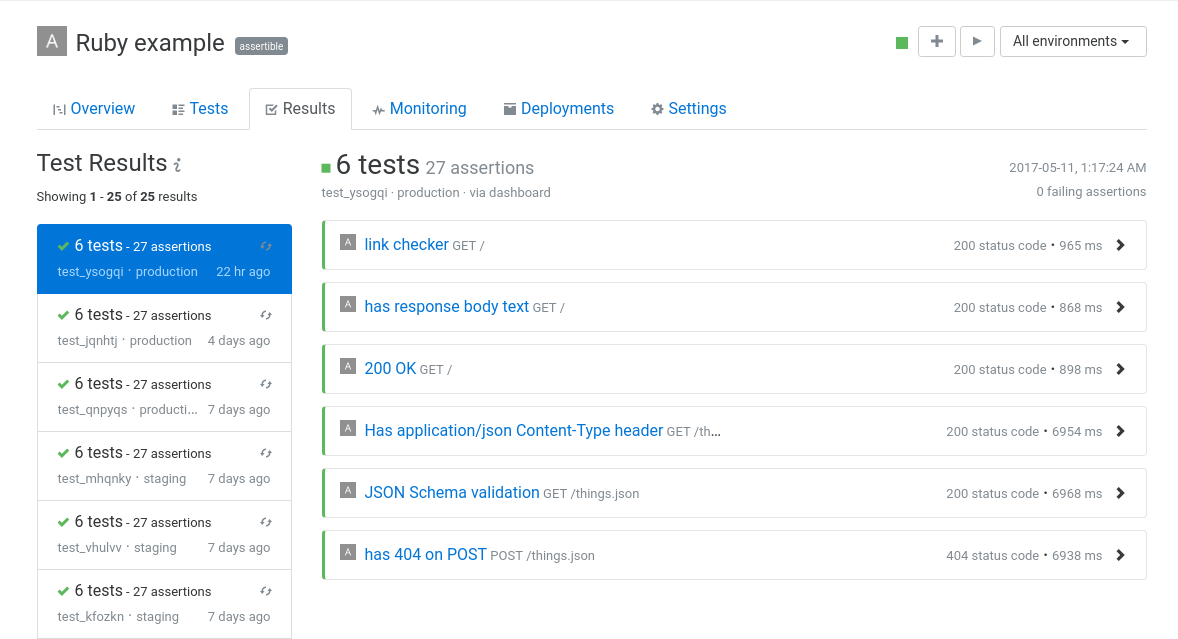
Assertions Overview
Assertions are the cornerstone of validating your web app with Assertible. Each time a test is run, the assertions defined for that test are checked against the HTTP response data. The result of test assertions can be seen at the top of any test result:

The test result assertions overview will show the details of each assertion defined for the test. If any of the assertions fail, you will see a failing test result with a detailed description of the assertion failure:

Response Body
The Response tab of a test result will show all of the HTTP
response information for the request made by the test, like status
code, response time, response body, and response headers. The result
viewer supports many different formats for a response, including
JSON, HTML, XML, and plain text.
In most cases, the assertions for a test will be made against some part of the HTTP response, so when failures occur, this view makes it easy to quickly figure out what went wrong. For more info on setting up and configuration assertions, see the test assertions documentation.
Request Body
The Request tab of a test result contains all of the information used to make the HTTP request for the test, like headers, query parameters, and request body information.
The data seen in this view is configurable in the test itself, so you can customize how each test makes its request, and make assertions on various scenarios. For more information on configuring requests, check out the creating tests documentation.
Setups overview
The Setups tab contains all of the information about any Setup steps that were run during the test. The captured variables, request body, and response body are all available so you can debug and validate that your setup steps are working correctly.
For more info on using and configuring Setup Steps, see the setup steps documentation.
Re-running tests
Test runs can be re-run at any time from the Assertible dashboard, including cases where your API or website had an intermittent error, you want to run the requests again to view logs, and similar scenarios. To re-run a test run, click the re-run icon () in the test run details view, or in the test run list:
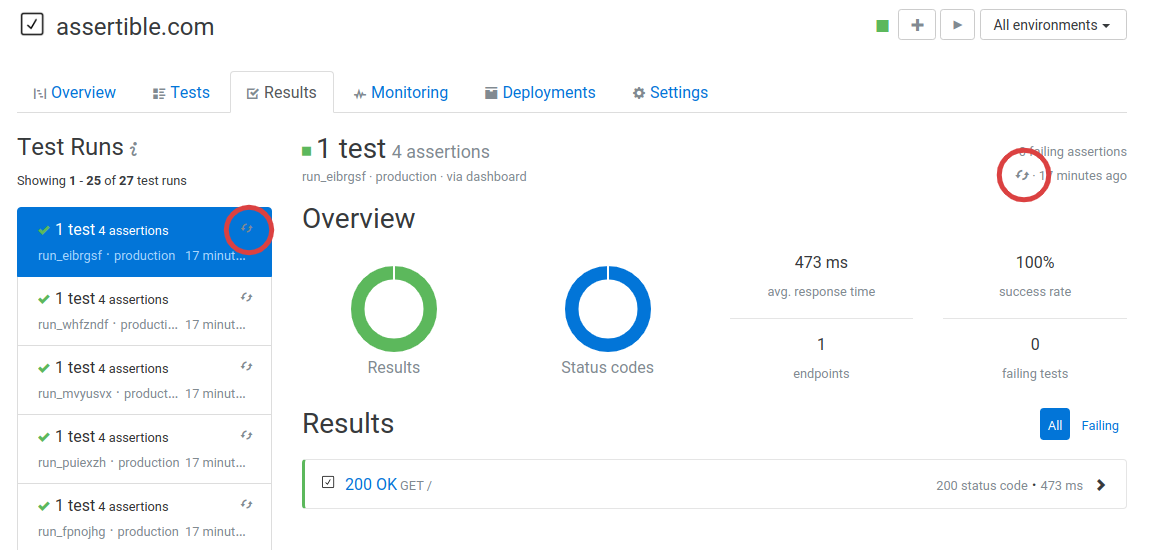
Note that when re-running tests, the environment settings are reloaded. Any changes to auth, variables, host URL, etc, will be updated when the tests are re-run.
The easiest way to test and
monitor your web services
Reduce bugs in web applications by using Assertible to create an automated QA pipeline that helps you catch failures & ship code faster.